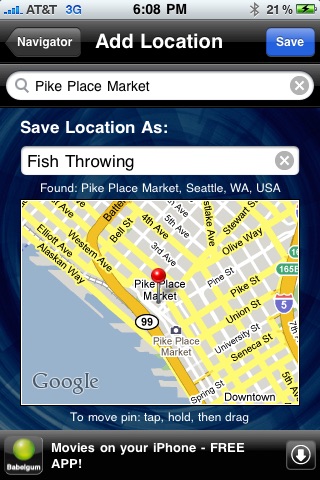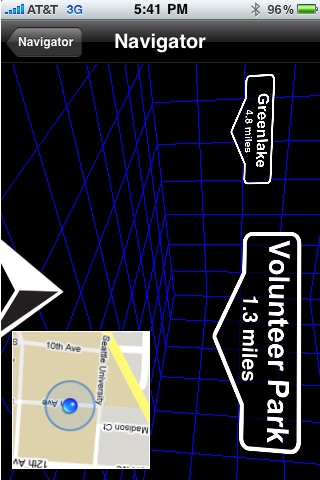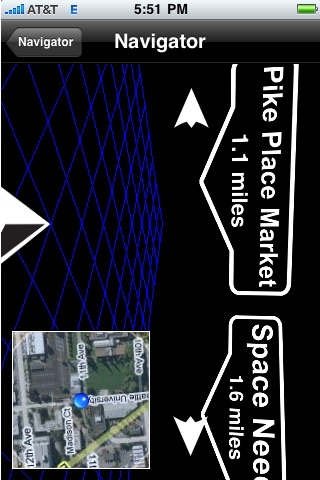Heads Up Navigator: 3D Augmented Reality Navigation app for iPhone and iPad
Want to really show off your iPhone 3GS?
Heads-Up Navigator provides an immersive, "augmented reality" navigation experience by overlaying floating 3D labels directly onto the world around you, as shown by your phones built-in camera. The display tilts and pivots as you move your phone through real space, letting you easily visualize landmarks and addresses near you. You have to experience it to understand!
iPhone and iPod Touch devices other than the iPhone 3GS dont have a built-in electronic compass, so the direction you are facing cant be automatically determined. On those devices, a wireframe mode is provided that shows a 3D visualization, with arrows for manually rotating through virtual space. The wireframe visualization still tilts automatically as you tilt your phone.
All modes show an small overlay map of your surroundings, which rotates in real time with the phone, so you can navigate confidently along city streets. If you face your phone towards the ground, the map expands to fill the entire screen for ease of navigation.
Easily indicate the locations you want to visualize by entering addresses or the names of important parks or landmarks. You can also manually enter locations of interest by directly adjusting a map pin.
Please note, your location may be detected less accurately on the original iPhone model, which lacks a GPS receiver, or when operating indoors, where GPS is unavailable. On iPod Touch devices, it may sometimes not be possible to get a location fix at all, since iPod Touch devices must rely on nearby WiFi networks to determine their location, which doesnt provide coverage in all areas.
You can try Heads-Up Navigator free with this fully functional ad-supported version. If you would like an experience without advertisements, search for Heads-Up Navigator Pro.
Niftybrick Software is an independent artisan software studio. We take your feedback and satisfaction seriously. Please write to us at [email protected] with any questions or suggestions.
Pros and cons of Heads Up Navigator: 3D Augmented Reality Navigation app for iPhone and iPad
Heads Up Navigator: 3D Augmented Reality Navigation app good for
Der Name ist nicht ganz programm aber AUGMENTED REALITY kommt gut...
I had trouble calibrating this app and sent Mark an email about the problem. Within hours I had received a response and, after several more emails over the next several days, Mark helped me calibrate the app! Keep up the great customer service!
This application has a very good potential... It is quite cool to use the camera view now but what if it could also show directions... That will be greatest navigation application for iPhone 3gs. The only thing I am not pleased with is interface I cant say that it is glitchy but it is not very handy yet. Still a very cool app to play with and to really find adresses...
AWESOME app!! at least for a free app. App has great potential, all its missing is grid directions, and maybe a refined search. I enjoyed simulated racing games, and this app makes me feel like Im in one! VERY PLEASED :•)
Youre not gonna get an app thats better than gps units for free, as a free app this is totally cool and fun. Great for showing off. Not sure if Id bother downloading it on anything other than a 3gs. Keep the AR apps coming!
Update suggestions: dragging the pin is a hassle, would be nice if I could just double-tap to mark a location or select adresses from my contacts.
I would happily give it the full five stars if points of reference were a bit easier to define and with a touch more accuracy. Overall though, it is a fantastic free app, one that will be used and will stay on my iPhone 3GS for a very long time!
Some bad moments
The camera function doesnt work on my 3GS. When I go to camera through the app it doesnt show any locations then I must quit app to get back to settings. The grid view things are working. But I got it for the camera view.
Worked the first time I ran it, but when I changed some options and went back to the main menu, it started searching for my location, and never came back. Couldnt go back to live mode.
The search finds nothing in Canada. Well none of the ones Ive tried and they are all popular locations that Google maps finds without any problems. If this gets fixed then it would probably be a great app
This app is pretty sweet, havent got to use it in the world yet, but its worth a look, I mean my god its free
Every location has to be added manually. Considering how many other apps seem able to use the built-in "yellowpages" of the Maps app, the lack of it here is confusing. This oversight makes Navigator no more than a proof of concept toy.
Its iPhone 5 year. 3 years later and its still the same. Even far outdated features on here.
Usually Heads Up Navigator: 3D Augmented Reality Navigation iOS app used & searched for
heads up,
heads up free,
heads up free app,
augmented reality,
headsup,
head up,
heada up,
heads up ellen,
headsup free,
heads up display,
heads up for free,
heads ups,
heads up fre,
heads up lite,
heads up app,
heads up f,
Heads Up!,
head ups,
heads up navigator,
heads up navigator: 3d augmented reality navigation,
and other. So, download free Heads Up Navigator: 3D Augmented Reality Navigation .ipa to run this nice iOS application on iPhone and iPad.